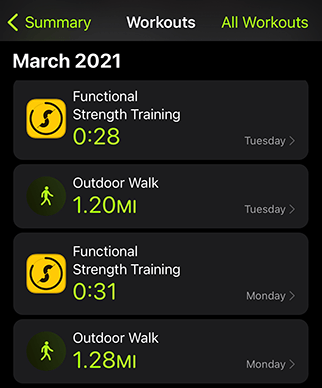Split Workouts syncs your new workouts with Apple Health. It uses your body-weight, age, sex, and heart-rate (if available) stored in Apple Health to estimate calories burned during your workout.
Enable Sync With Apple Health
You can enable syncing on the Settings tab. Once you do, you'll be asked to allow Split Workouts to access and update your Health data. Please make sure all presented categories are enabled.
Allow "Split Workouts" to write data
- Active Energy
- Workouts
Allow "Split Workouts" to write data
- Active Energy
- Date of Birth
- Heart Rate
- Sex
- Weight
- Workouts
This data is required to more accurately estimate calories. For a couple of reasons this data is queried directly from your Apple Health database and it is NOT stored anywhere inside Split Workouts app storage:
- There is no need to duplicate data that is already available inside your Apple Health. The fewer copies of that data exists, the more private and secure it is.
- If you have a smart scale, or other apps and devices that sync this data with Apple Health, Split Workouts will always have the most recent data when estimating calories.
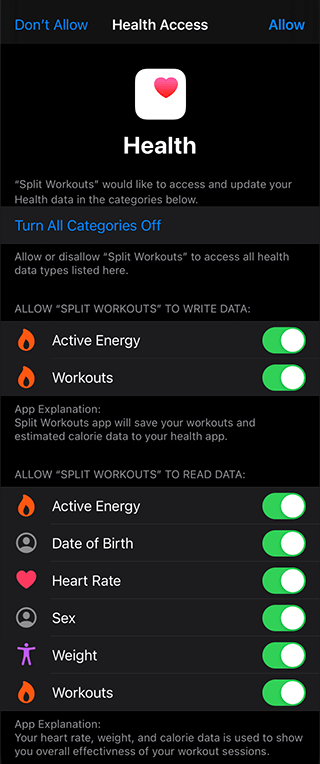
Activity Goals
Please note that only workouts logged after Sync with Apple Health inside Split Workouts app is enabled will count toward your activity goals and badges.
Anything logged before you enabled Apple Health will not sync with Apple Health.